YouTube SEO Tips and Tricks for Beginners: Boost Your Channel
Learn effective YouTube SEO tips and tricks for beginners to optimize your videos, improve visibility, and grow your channel. Start ranking higher today!
Table of Contents
| 1 | Why YouTube SEO Matters |
| 2 | Key Elements of YouTube SEO |
| 3 | 1. Optimize Your Video Titles |
| 4 | 2. Create Compelling Thumbnails |
| 5 | 3. Write Effective Descriptions |
| 6 | 4. Use Relevant Tags |
| 7 | 5. Create Playlists |
| 8 | 6. Engage with Your Audience |
| 9 | 7. Focus on Video Quality |
| 10 | 8. Utilize End Screens and Cards |
| 11 | 9. Promote Your Videos on Social Media |
| 12 | 10. Monitor Your Analytics |
| 13 | Conclusion: Start Optimizing Today! |
| 14 | FAQs |
Why YouTube SEO Matters
YouTube is the second largest search engine in the world, and optimizing your videos for search can significantly impact your channel's growth. Here’s why it matters:
- Increased Visibility: Properly optimized videos are more likely to appear in search results, recommendations, and suggested videos.
- Higher Engagement: When viewers find your content easily, they're more likely to watch, like, comment, and subscribe.
- Long-Term Growth: Good SEO practices lay the foundation for sustainable growth, allowing your channel to gain traction over time.
Just like planting a seed and nurturing it, effective YouTube SEO can help your channel blossom.
Key Elements of YouTube SEO
To optimize your videos effectively, focus on these key elements:
1. Optimize Your Video Titles
Your title is the first thing viewers see. To optimize it:
- Use Relevant Keywords: Include your main keyword early in the title to enhance discoverability.
- Keep It Short and Catchy: Aim for around 60 characters to ensure it’s fully visible in search results.
2. Create Compelling Thumbnails
Thumbnails serve as a visual representation of your video. To make them effective:
- Use High-Quality Images: Clear, high-resolution images attract more clicks.
- Add Text and Branding: Including text can help convey the video's subject matter, while branding creates consistency across your channel.
3. Write Effective Descriptions
Your video description provides context and additional information. Here's how to optimize it:
- Include Keywords Early: Place your main keyword within the first two sentences.
- Provide Value: Summarize the video content and include links to related videos, your social media, or other resources.
4. Use Relevant Tags
Tags help YouTube understand your video's content. To use them effectively:
- Include Your Main Keyword: Use your primary keyword as one of your tags.
- Add Related Keywords: Think of variations and related terms that viewers might search for.
5. Create Playlists
Playlists organize your content and encourage binge-watching. To create effective playlists:
- Group Related Videos: Organize videos around similar themes or topics.
- Optimize Playlist Titles and Descriptions: Use keywords in both to enhance discoverability.
6. Engage with Your Audience
Engagement signals to YouTube that your content is valuable. To foster engagement:
- Respond to Comments: Take the time to reply to viewers, creating a sense of community.
- Ask Questions: Encourage viewers to leave comments by asking for their opinions or experiences related to your video content.
7. Focus on Video Quality
Quality matters! High-resolution videos with good audio can significantly impact viewer retention. Here’s what to keep in mind:
- Invest in Good Equipment: While you don’t need top-tier gear, a decent camera and microphone can enhance your content.
- Edit Your Videos Well: Editing can help you create a polished final product that keeps viewers engaged.
8. Utilize End Screens and Cards
End screens and cards promote other videos and encourage subscriptions. To use them effectively:
- Promote Related Content: Link to other videos in your channel to keep viewers engaged.
- Encourage Subscriptions: Add a subscription link to your end screen for easy access.
9. Promote Your Videos on Social Media
Sharing your videos on social media can expand your reach. Here’s how to do it effectively:
- Share on Multiple Platforms: Post on platforms like Facebook, Twitter, Instagram, and Reddit.
- Engage with Your Followers: Encourage them to share your content, increasing its visibility.
10. Monitor Your Analytics
YouTube provides valuable insights through analytics. To make the most of it:
- Track Your Performance: Monitor views, watch time, and audience retention to see what works.
- Adjust Your Strategy: Use the data to refine your content and SEO strategy over time.
Conclusion: Start Optimizing Today!
Implementing these YouTube SEO tips and tricks for beginners can significantly enhance your channel's visibility and engagement. Start optimizing your titles, descriptions, and thumbnails today, and watch your content thrive!
FAQs
1. What are the best keywords for YouTube videos?
Use keywords relevant to your video topic that have good search volume but low competition.
2. How important are video descriptions for SEO?
Video descriptions are crucial as they provide context and can help improve search rankings.
3. Can I change my video title after publishing?
Yes, you can change your video title anytime, which may help improve its SEO performance.
4. How do I know if my videos are performing well?
You can check your video analytics in YouTube Studio to see metrics like views, watch time, and audience retention.
5. Should I use clickbait titles?
While catchy titles can attract clicks, misleading titles may lead to viewer disappointment. It’s best to be honest and engaging.
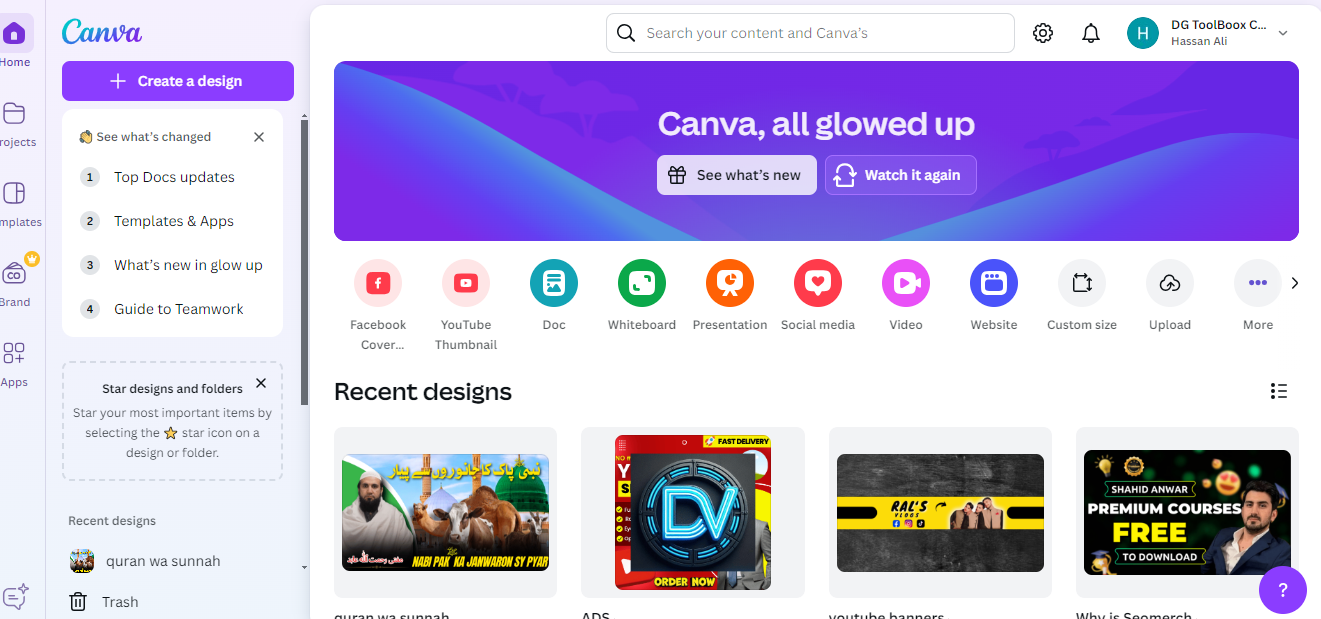
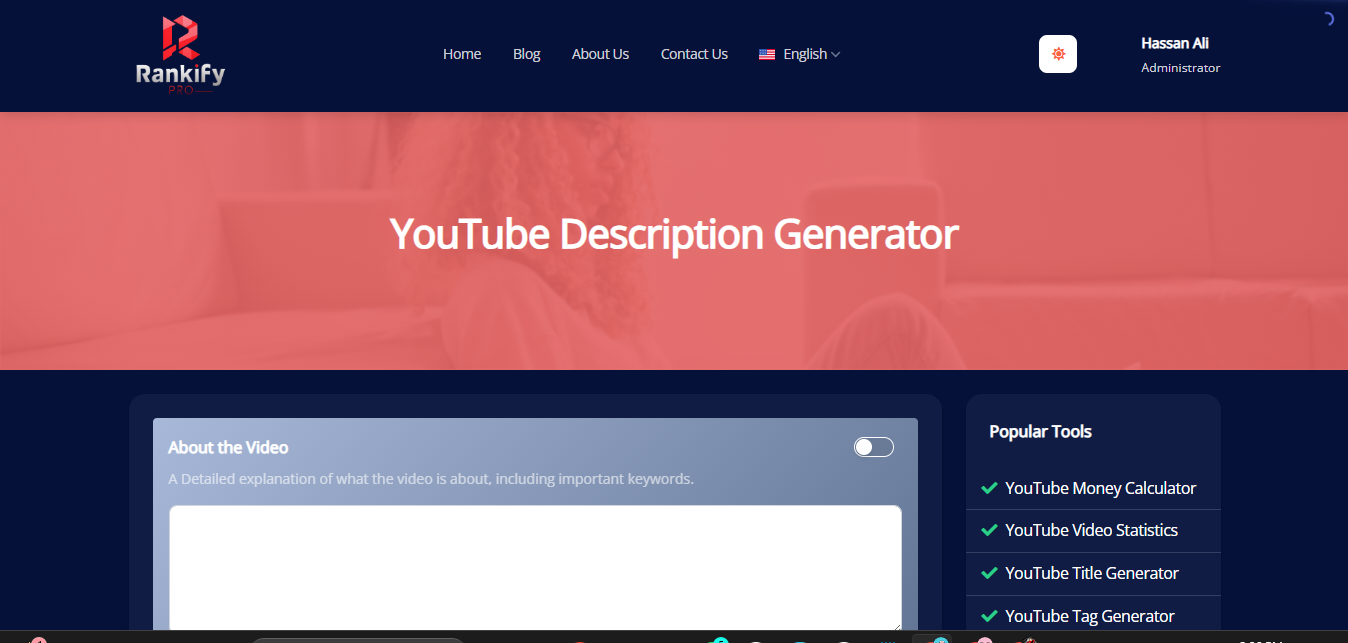

 (1).png)